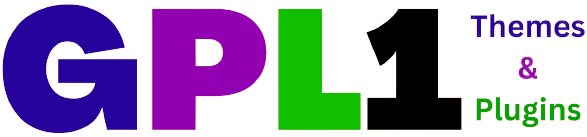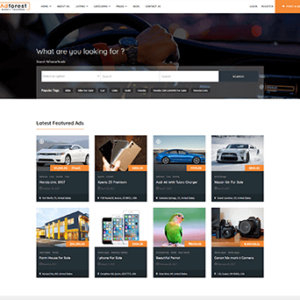Hoteller Hotel Booking Theme – Best Hotel Booking Theme
Hoteller Hotel Booking Theme – Best Hotel Booking Theme
₹1,799.00 Original price was: ₹1,799.00.₹99.00Current price is: ₹99.00.
👉One Year Free Updates.
👉No hidden charges.
👉100% secure and verified downloads.
👉Unlimited Website Usage.
👉One-click instant downloads.
👉We Purchase And Download From Original Authors.
👉License: GPL
Hoteller Hotel Booking Theme : Hoteller is a hotel booking theme designed for WordPress websites. It is a premium theme that offers a range of features and options for creating a professional hotel booking website.
With Hoteller, you can showcase your hotel’s features and amenities, display room rates and availability, and allow customers to make reservations directly from your website. The theme also includes built-in payment processing and reservation management tools, making it easy to manage your bookings and keep track of your revenue.
Hoteller offers a range of customization options, including multiple layout options, customizable colors and fonts, and support for a variety of popular plugins. The theme is also fully responsive, meaning it will look great on any device, from desktop computers to mobile phones
Features Of Hoteller Hotel Booking Theme-
Hoteller Hotel Booking Theme offers a wide range of features to help you create a professional hotel booking website. Some of its key features include:
- Customizable booking forms: You can create customizable booking forms to match your website’s branding and collect the information you need from your customers.
- Real-time availability calendar: The theme offers a real-time availability calendar that displays up-to-date information about room availability.
- Payment processing: Hoteller integrates with popular payment gateways such as PayPal, Stripe, and Authorize.net, allowing you to easily process payments directly from your website.
- Room management: You can easily manage your rooms, add or edit room details, and set different prices for different seasons.
- Customizable layout: The theme offers several customizable layouts and pre-designed templates to help you create a unique and professional-looking website.
- Reviews and ratings: Hoteller allows customers to leave reviews and ratings for your hotel, helping to build credibility and trust.
- Multilingual support: The theme supports multiple languages, making it easy to create a website that appeals to a global audience.
- Social media integration: You can easily integrate your social media profiles with your website and display your latest social media updates.
- Custom widgets: Hoteller includes custom widgets such as room sliders, weather widgets, and location maps to help enhance your website’s functionality.
- SEO optimized: The theme is SEO optimized, meaning it is designed to help your website rank higher in search engine results pages.
How To Install Hoteller Hotel Booking Gpl Theme-
If you want to install Hoteller Hotel Booking Theme on your website then follow these steps-
- login to your wordpress dasboard
- go to appearance
- click on themes
- click on add new
- select upload plugin
- upload Hoteller main theme after extract
- then upload hoteller child theme
- after successfully installation activate Hoteller child theme.
How To Setup Hoteller Hotel Booking Theme-
Setting up Hoteller Hotel Booking Theme on your WordPress website is a relatively straightforward process. Here are the basic steps to follow:
- Purchase and download the theme: You can purchase the Hoteller Hotel Booking Theme from a third-party theme marketplace such as ThemeForest or from the theme developer’s website. Once you’ve purchased the theme, download the installation files to your computer.
- Install the theme: Log in to your WordPress website’s admin dashboard, go to the Appearance section, and click on Themes. Click on the “Add New” button, then click on the “Upload Theme” button. Select the theme installation file that you downloaded, and click on “Install Now”. Once the theme is installed, click on “Activate” to make it live on your website.
- Install required plugins: Hoteller requires some plugins to be installed for full functionality. When you activate the theme, it will prompt you to install and activate these required plugins. Follow the prompts to install and activate the plugins.
- Import demo content: Hoteller offers several pre-designed templates that you can use to quickly set up your website. To use these templates, you can import the demo content provided with the theme. Go to the theme options page and look for the option to import demo content. Click on the button to import the demo content, and follow the prompts to complete the import.
- Customize the theme: Once you have the demo content imported, you can customize the Hoteller Hotel Booking Theme to match your branding and preferences. Use the theme customization options to change colors, fonts, layouts, and other design elements. You can also add your own content, such as text, images, and videos.
- Set up booking functionality: Hoteller Hotel Booking Theme offers several options for managing room availability and reservations. Set up your room types, rates, and availability using the theme’s built-in booking management tools. You can also integrate with popular payment gateways to process payments directly from your website.
- Test and launch your website: Before launching your website, test it thoroughly to ensure that everything is working correctly. Check that the booking forms are functioning, that payments are being processed correctly, and that the website is responsive on different devices. Once you’re satisfied with the testing, launch your website and start promoting it to potential customers.
Related products
-
wordpress theme
Dokan Ecommerce Theme
Rated 0 out of 5₹1,799.00Original price was: ₹1,799.00.₹99.00Current price is: ₹99.00. Add to cart -
wordpress theme
AdForest – Classified Ads Premium WordPress Theme
Rated 0 out of 5₹1,799.00Original price was: ₹1,799.00.₹199.00Current price is: ₹199.00. Add to cart -
wordpress theme
Astra Pro : Best Premium Theme
Rated 0 out of 5₹1,799.00Original price was: ₹1,799.00.₹99.00Current price is: ₹99.00. Add to cart -
woocommerce theme
GreenMart Theme – Best E-Commerce Theme
Rated 0 out of 5₹1,799.00Original price was: ₹1,799.00.₹299.00Current price is: ₹299.00. Add to cart